───✱*.。:。✱*.:。✧*.。✰*.:。✧*.。:。*.。✱ ───
Installation Verification
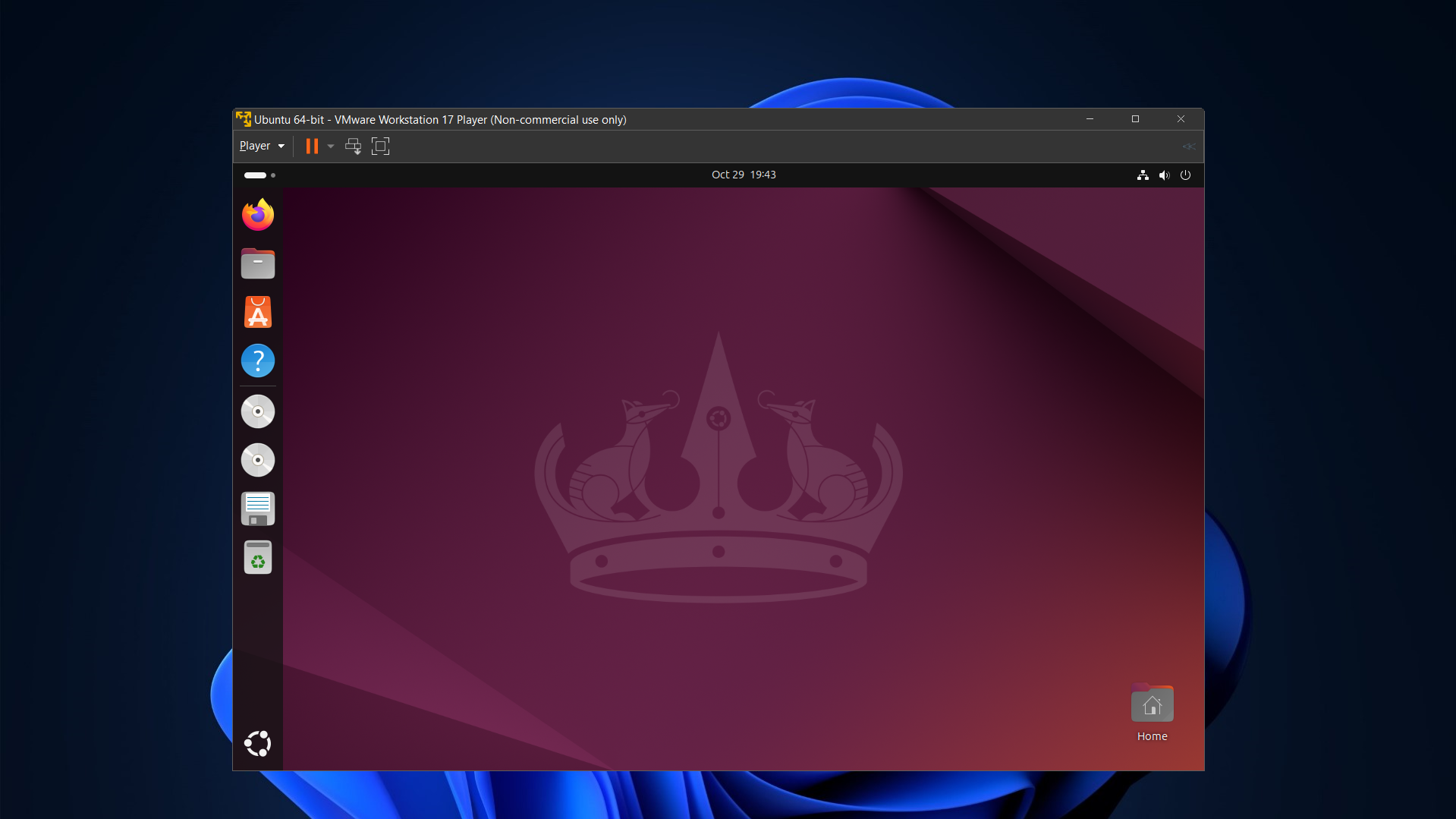
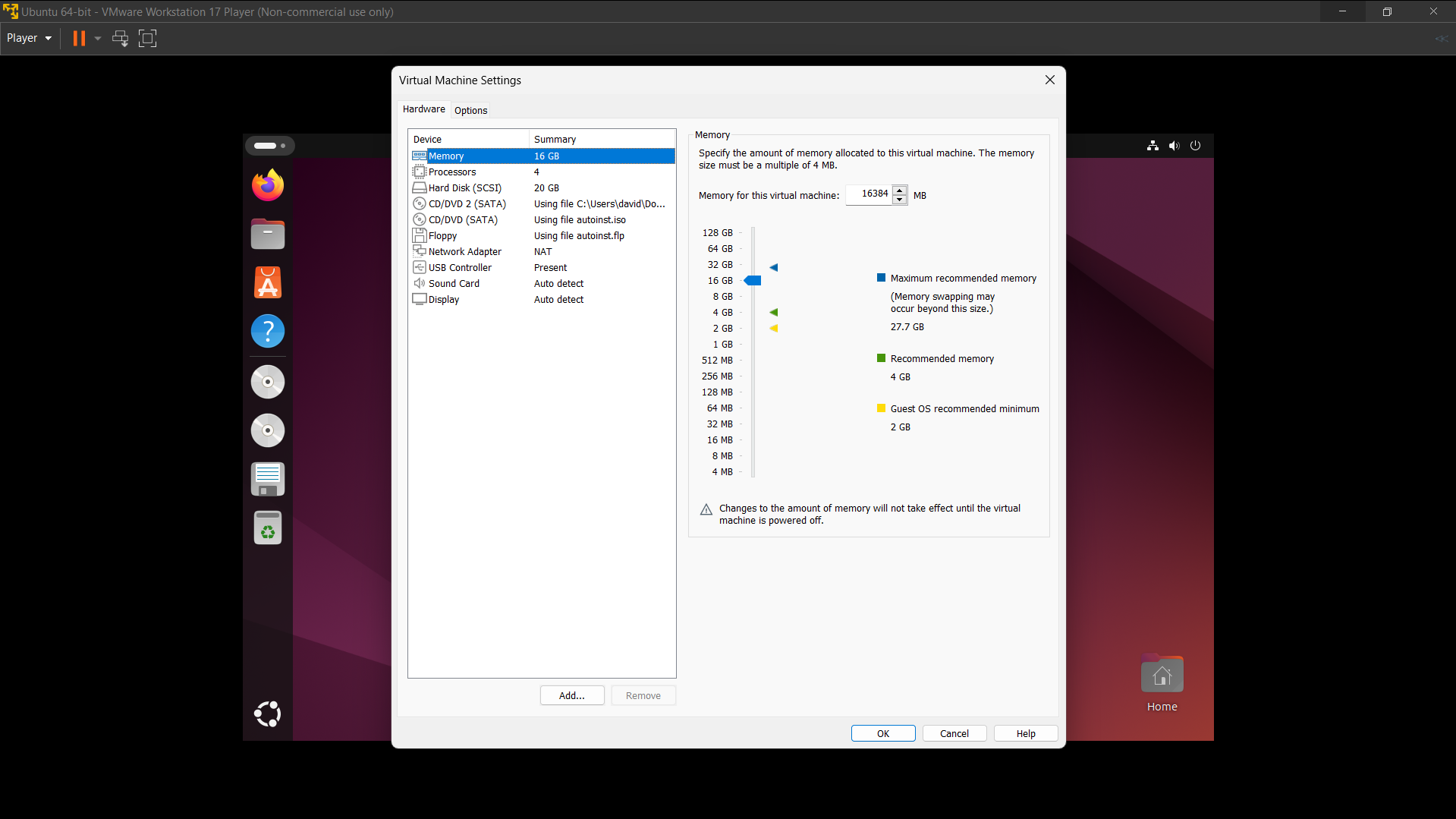
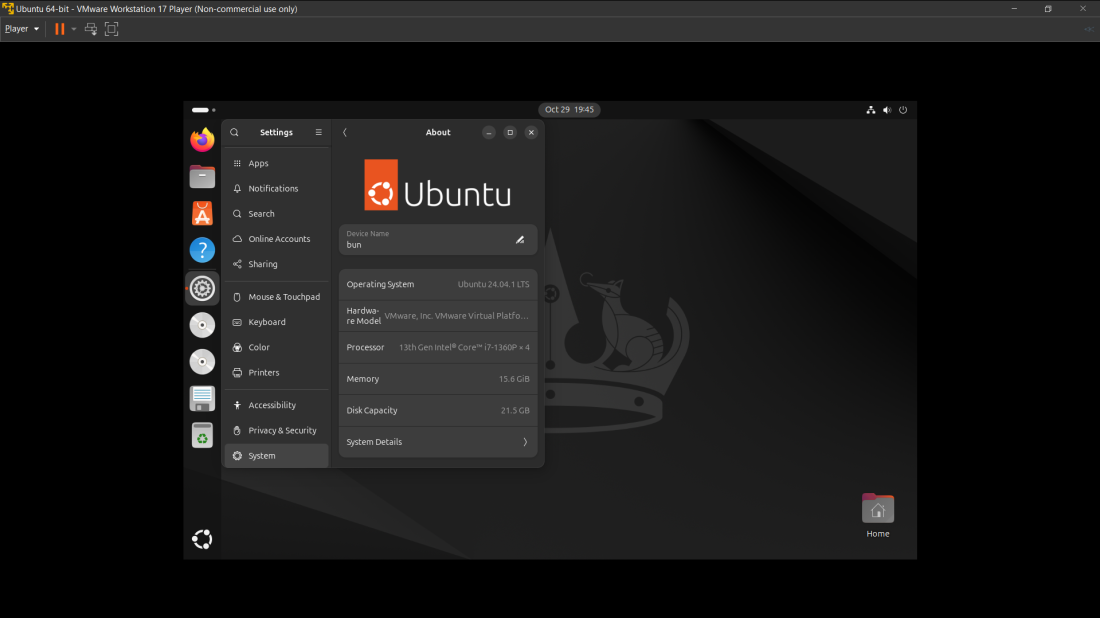
System Exploration
Software Center
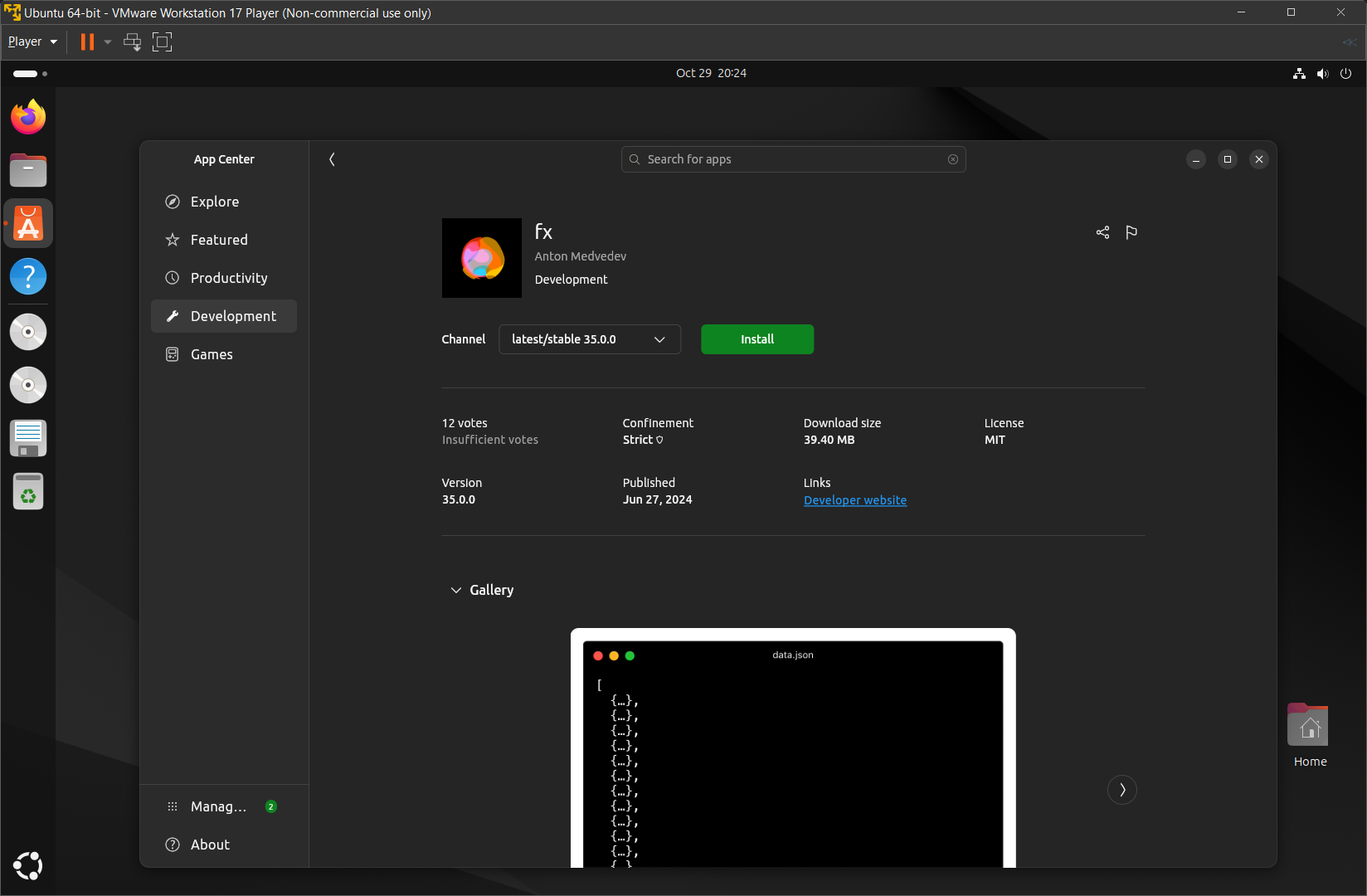
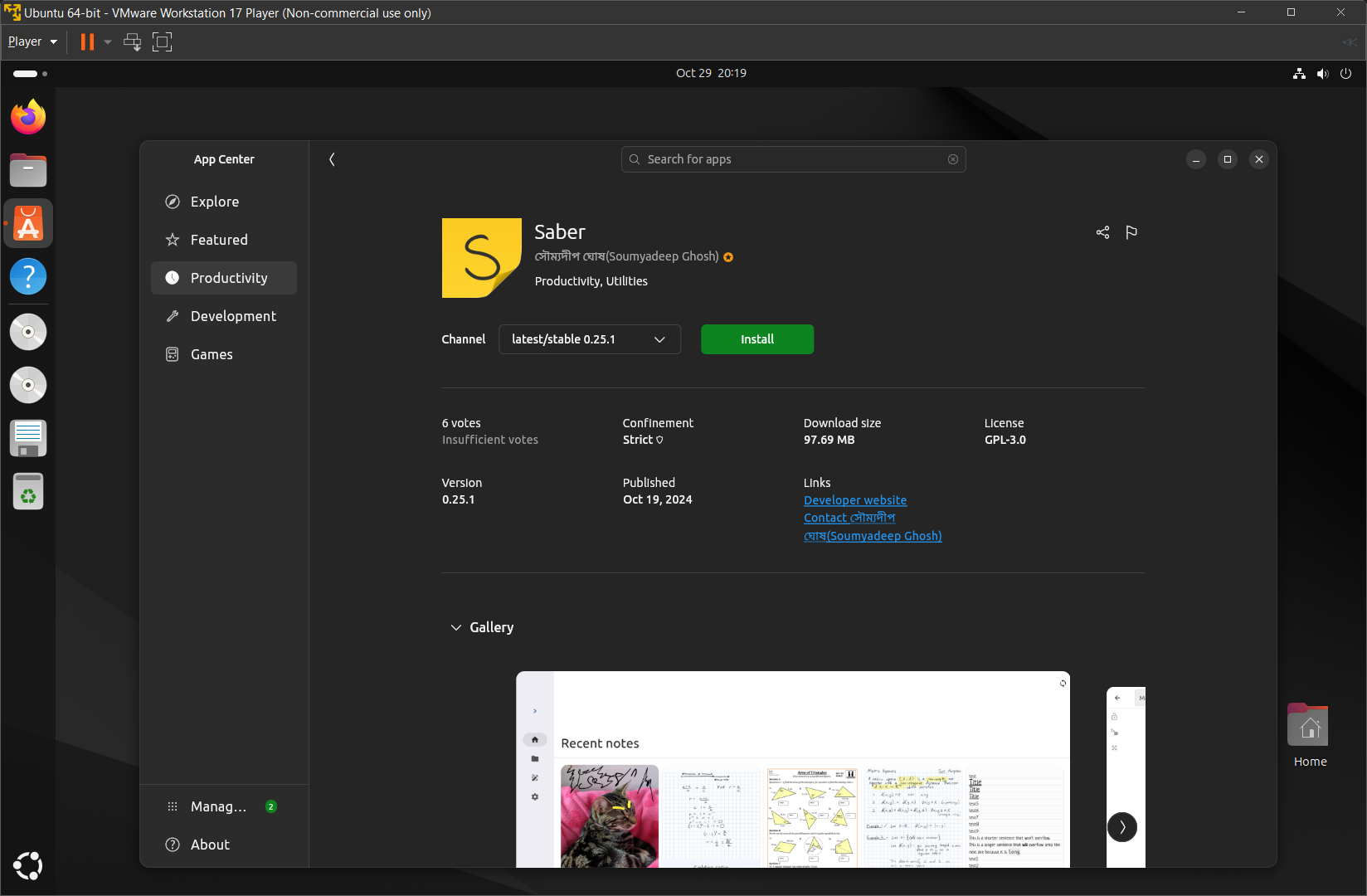
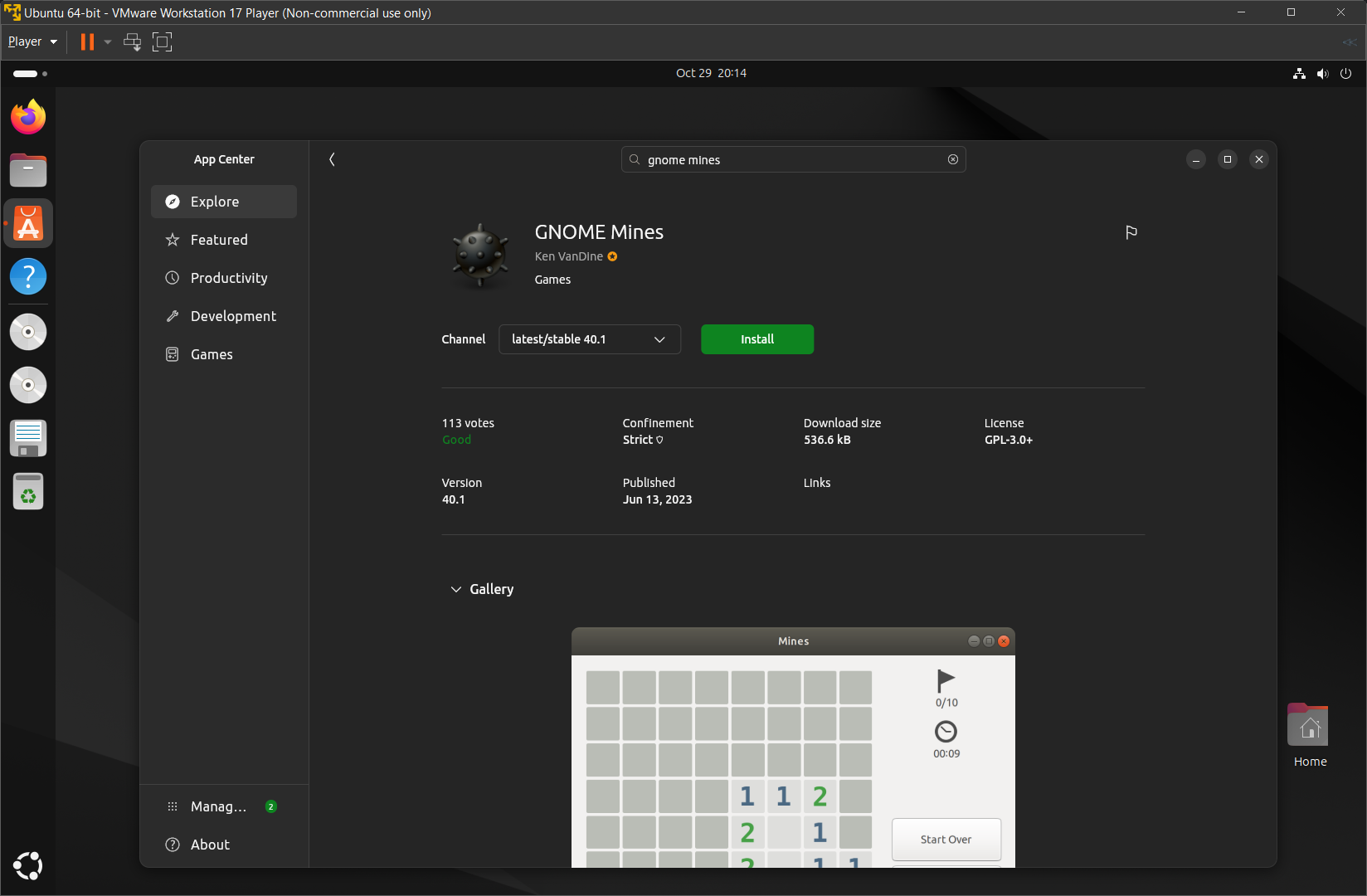
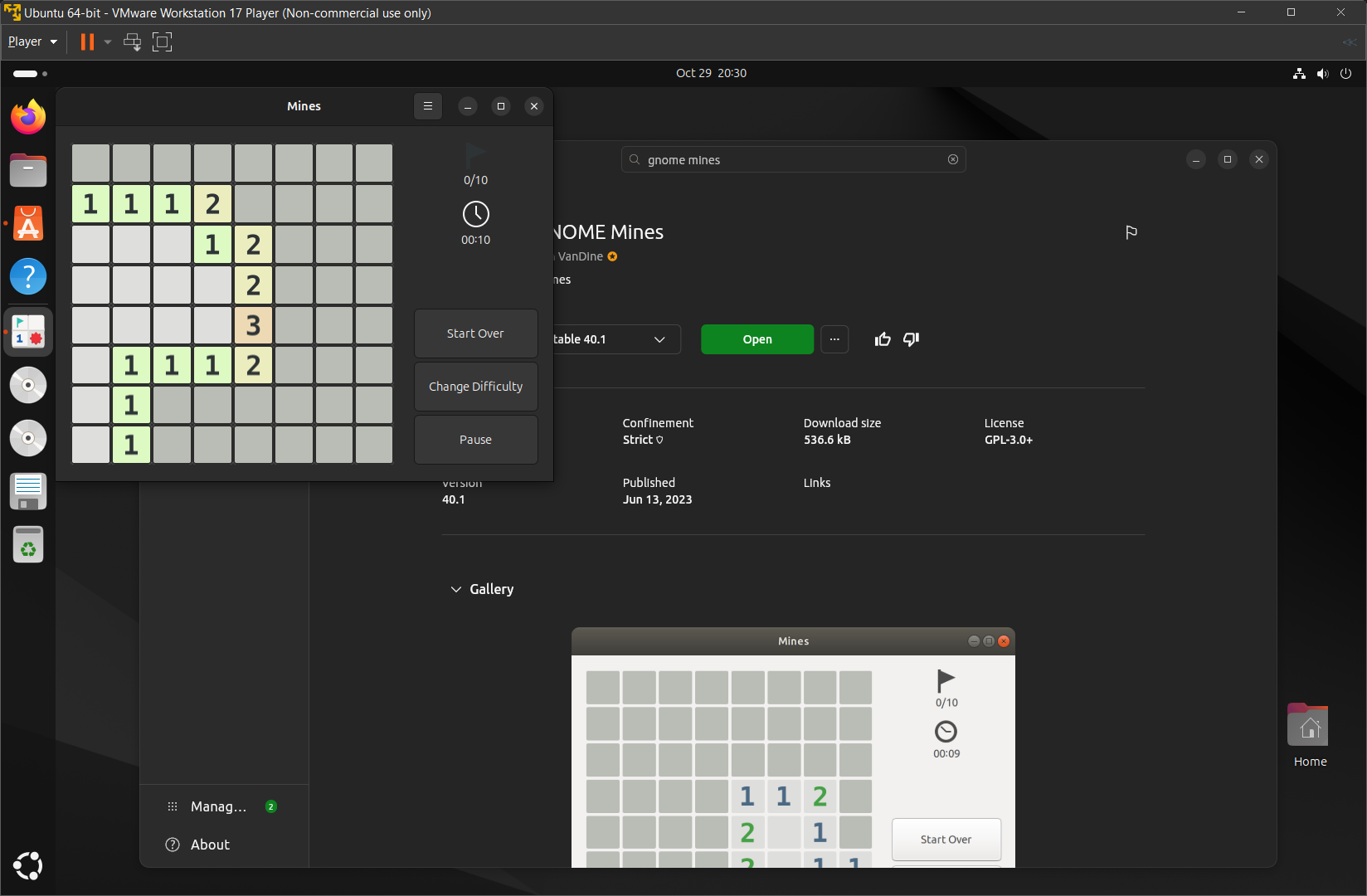
System Settings
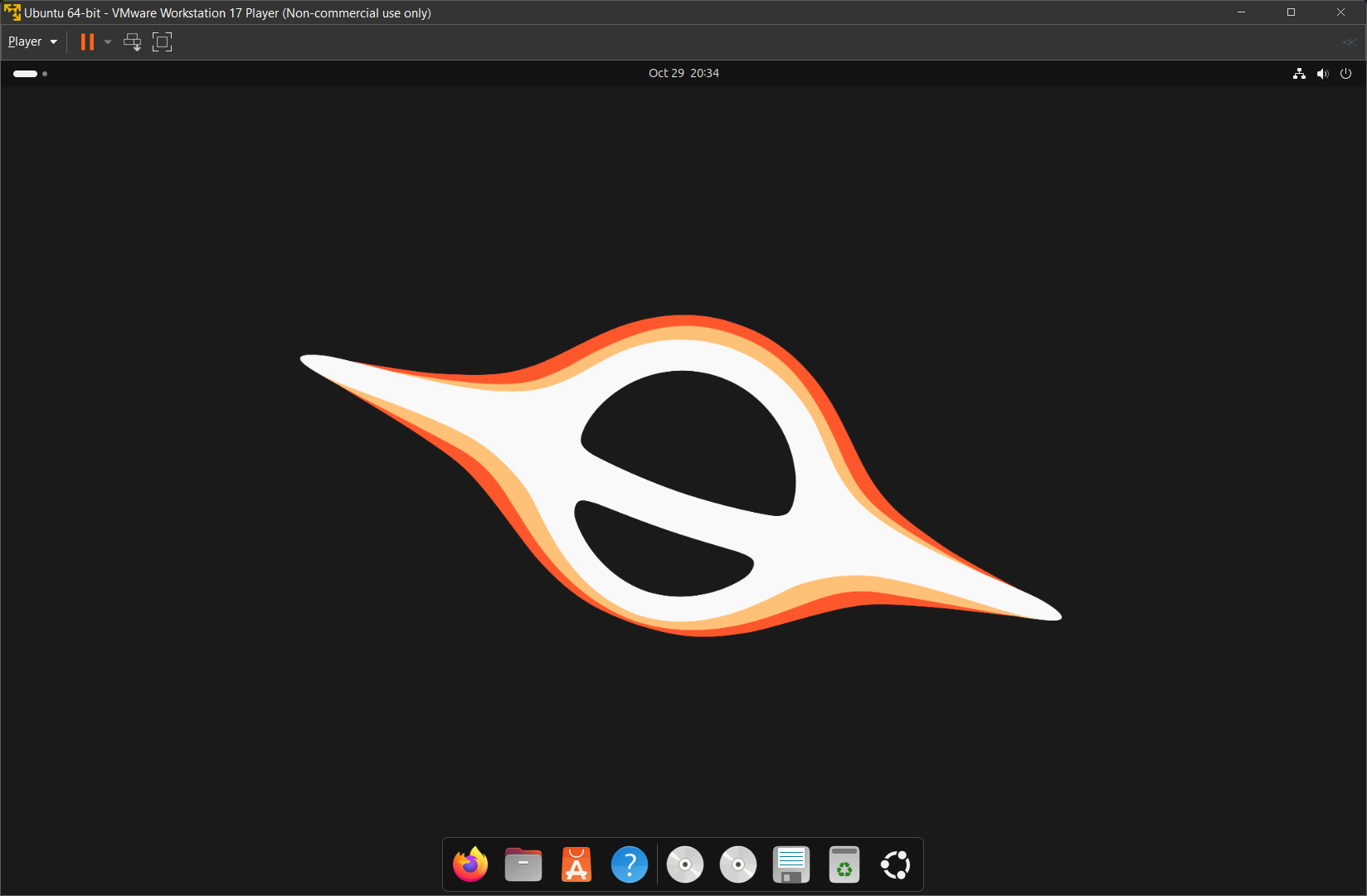
File System Navigation
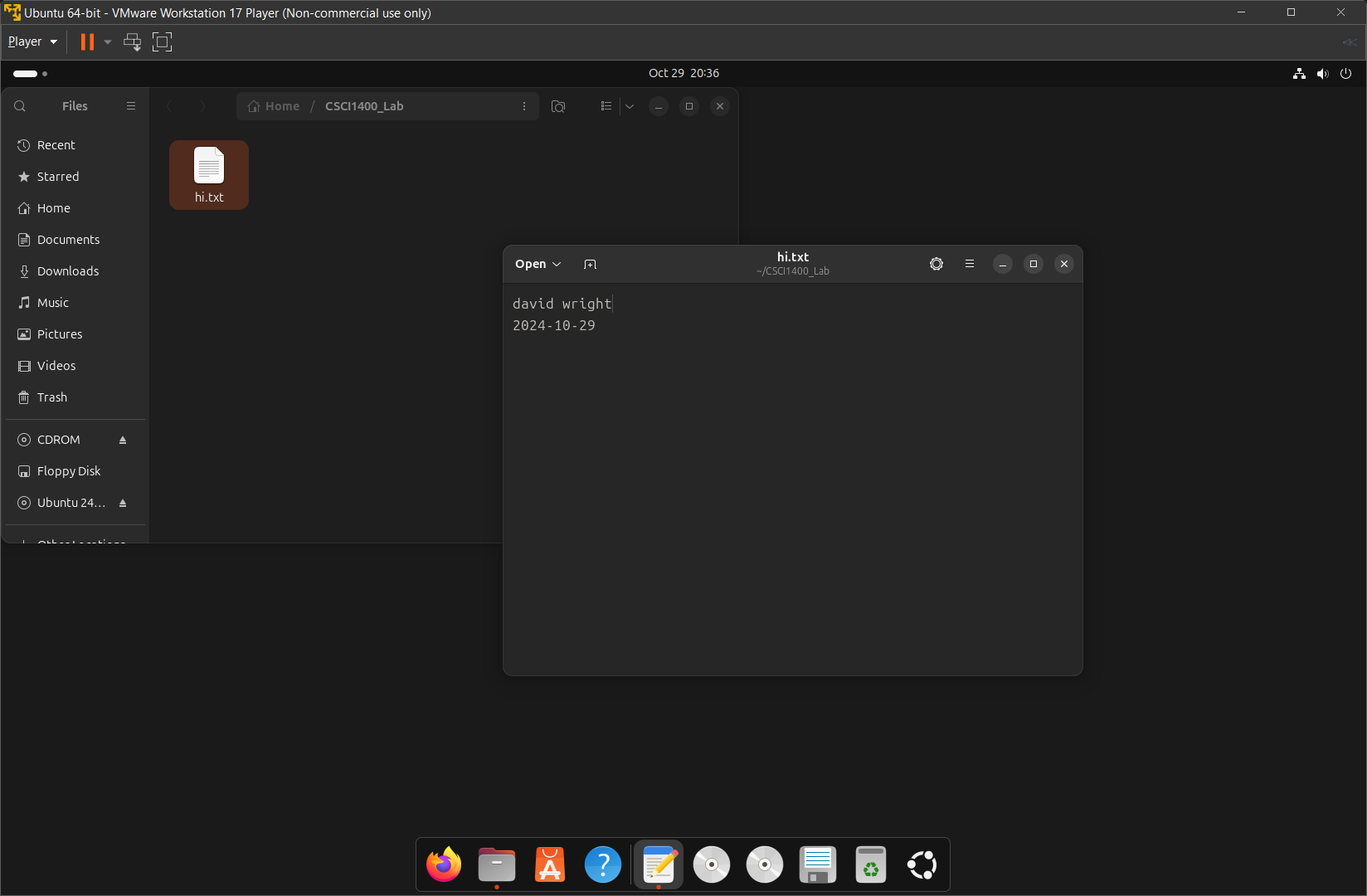
System Information
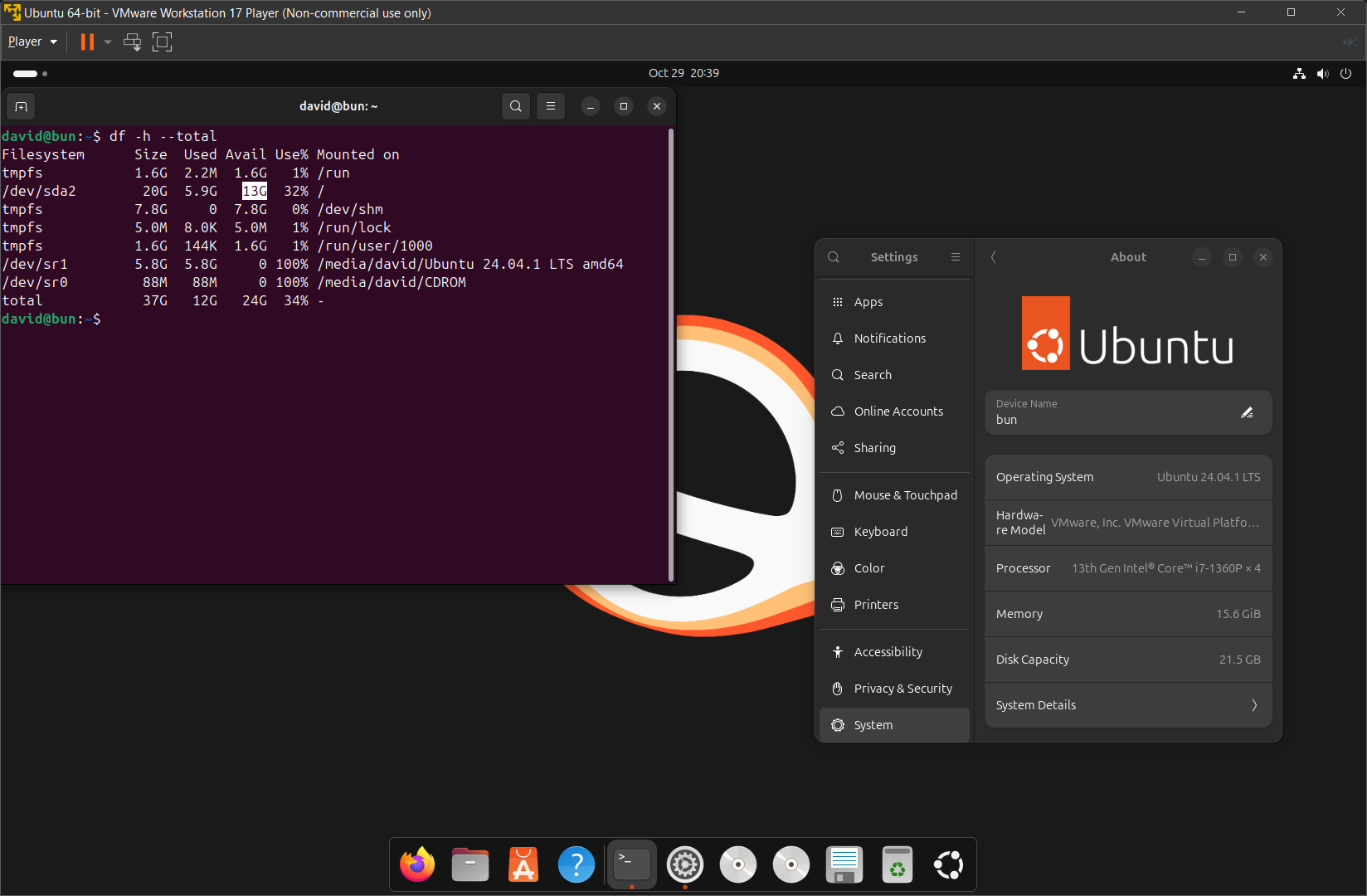
Reflection Questions
- The main difference between the Ubuntu desktop environment (GNOME) and Windows is that GNOME seems to be a lot more customizable. Additionally, GNOME seems to be more focused on simplicity, and doesn’t have any things to catch your attention. Windows, on the other hand, focuses on putting things everywhere, including advertising in your start menu.
- One of the challenges in the VM installation process was that the VM was initially super slow; this was fixed by installing Ubuntu into the VM, rather than running “live mode.” Another issue was the app store was upside down, but I fixed that by not running the app in fullscreen.
- Using virtual machines for learning about operating systems helps you stop yourself from accidentally breaking your system. For instance, if you tried to dual-boot, and you wiped your hard drive instead of installing the new operating system on a partition (I may or may not have done this before). Additionally, it allows you to test things in a sandbox environment, so you can tinker with different things with no major consequences.
- The most interesting feature of Ubuntu to me was the package manager,
apt. I’ve used a few Linux distributions before, namely Arch which uses thepacmanpackage manager. It seems likeapt, since it’s focused on stability, makes some packages seem outdated. Another thing that’s interesting is how user-friendly Ubuntu is—it only took a few steps to install programs, and I found the app store particularly helpful. - Virtual machines could be useful in a professional environment through virtualization software such as Proxmox. Virtualization allows multiple systems to run on a single physical server, which significantly reduces hardware costs and power consumption for professional enviroments.
───✱*.。:。✱*.:。✧*.。✰*.:。✧*.。:。*.。✱ ───