───✱*.。:。✱*.:。✧*.。✰*.:。✧*.。:。*.。✱ ───
Network Screenshots
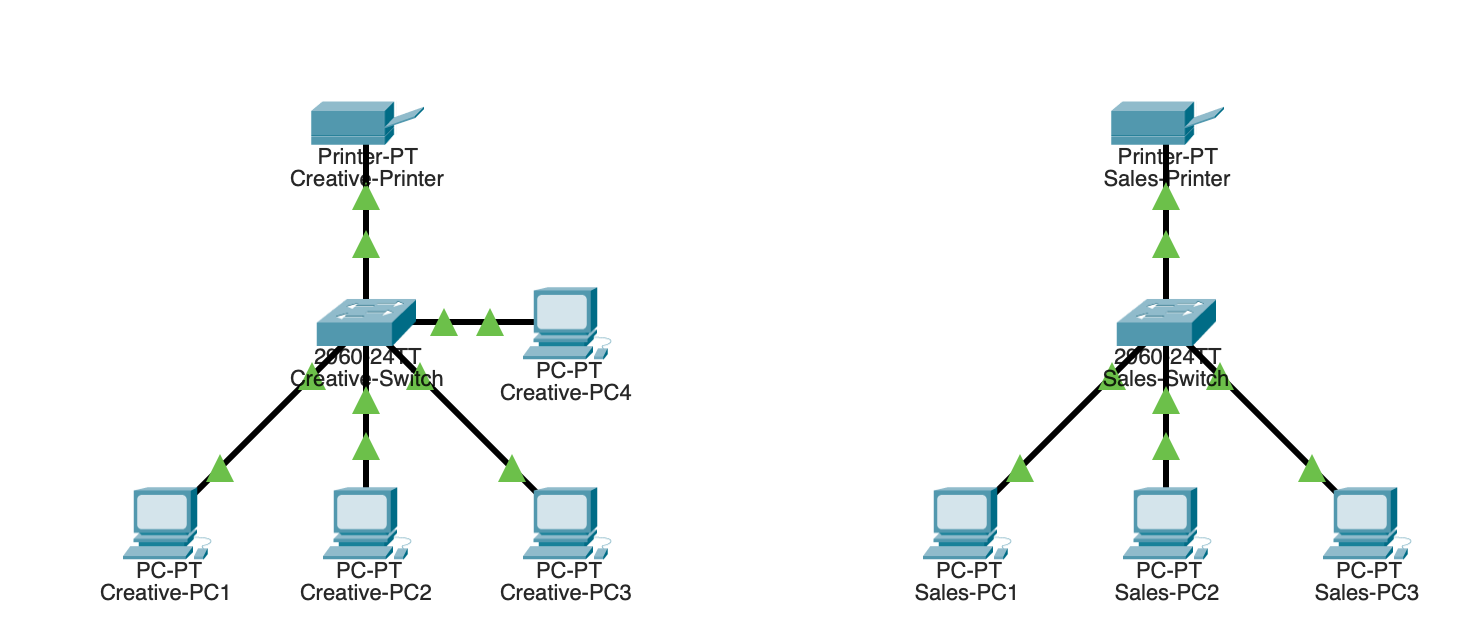
Configuration Tables
Creative Network
| Device Name | IP Address | Subnet Mask | Default Gateway |
|---|---|---|---|
| Creative-PC1 | 192.168.10.10 | 255.255.255.0 | 192.168.10.1 |
| Creative-PC2 | 192.168.10.11 | 255.255.255.0 | 192.168.10.1 |
| Creative-PC3 | 192.168.10.12 | 255.255.255.0 | 192.168.10.1 |
| Creative-PC4 | 192.168.10.13 | 255.255.255.0 | 192.168.10.1 |
| Creative-Printer | 192.168.10.20 | 255.255.255.0 | 192.168.10.1 |
Sales Network
| Device Name | IP Address | Subnet Mask | Default Gateway |
|---|---|---|---|
| Sales-PC1 | 192.168.20.10 | 255.255.255.0 | 192.168.20.1 |
| Sales-PC2 | 192.168.20.11 | 255.255.255.0 | 192.168.20.1 |
| Sales-PC3 | 192.168.20.12 | 255.255.255.0 | 192.168.20.1 |
| Sales-Printer | 192.168.20.20 | 255.255.255.0 | 192.168.20.1 |
Ping Test Results
| Source Device | Destination | IP Address | Result |
|---|---|---|---|
| Creative-PC1 | Creative-PC2 | 192.168.10.11 | Success |
| Creative-PC1 | Creative-PC3 | 192.168.10.12 | Success |
| Creative-PC1 | Creative-Printer | 192.168.10.20 | Success |
| Sales-PC1 | Sales-PC2 | 192.168.20.11 | Success |
| Sales-PC1 | Sales-PC3 | 192.168.20.12 | Success |
| Sales-PC1 | Sales-Printer | 192.168.20.20 | Success |
| Creative-PC1 | Sales-PC1 | 192.168.20.10 | Fail |
| Sales-PC1 | Creative-PC1 | 192.168.10.10 | Fail |
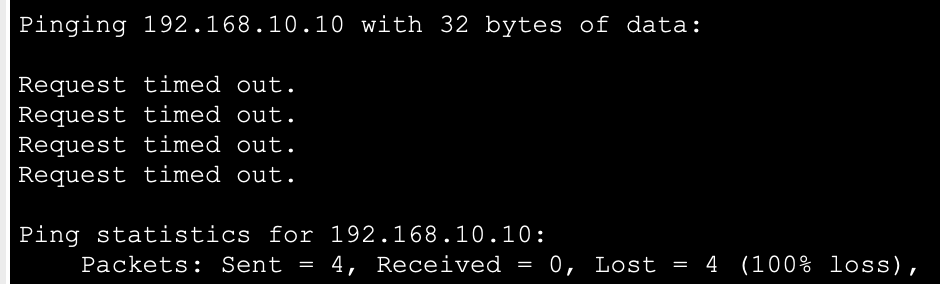 | |||
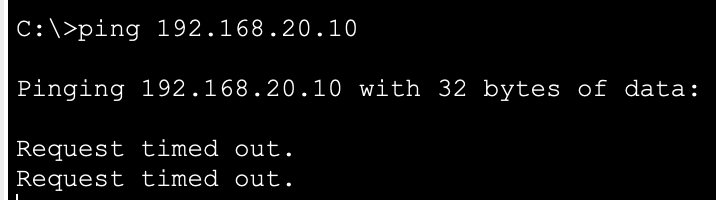 | |||
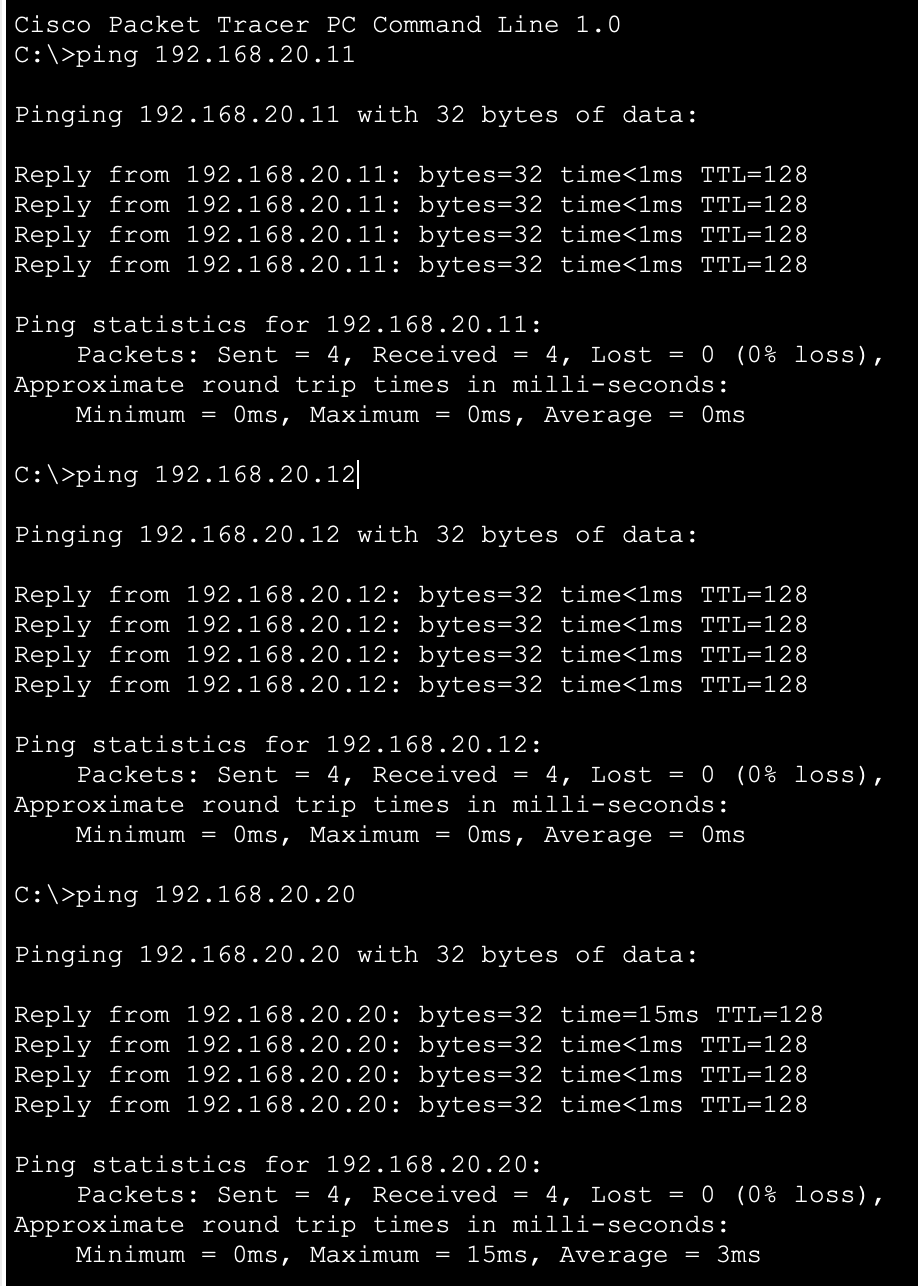 | |||
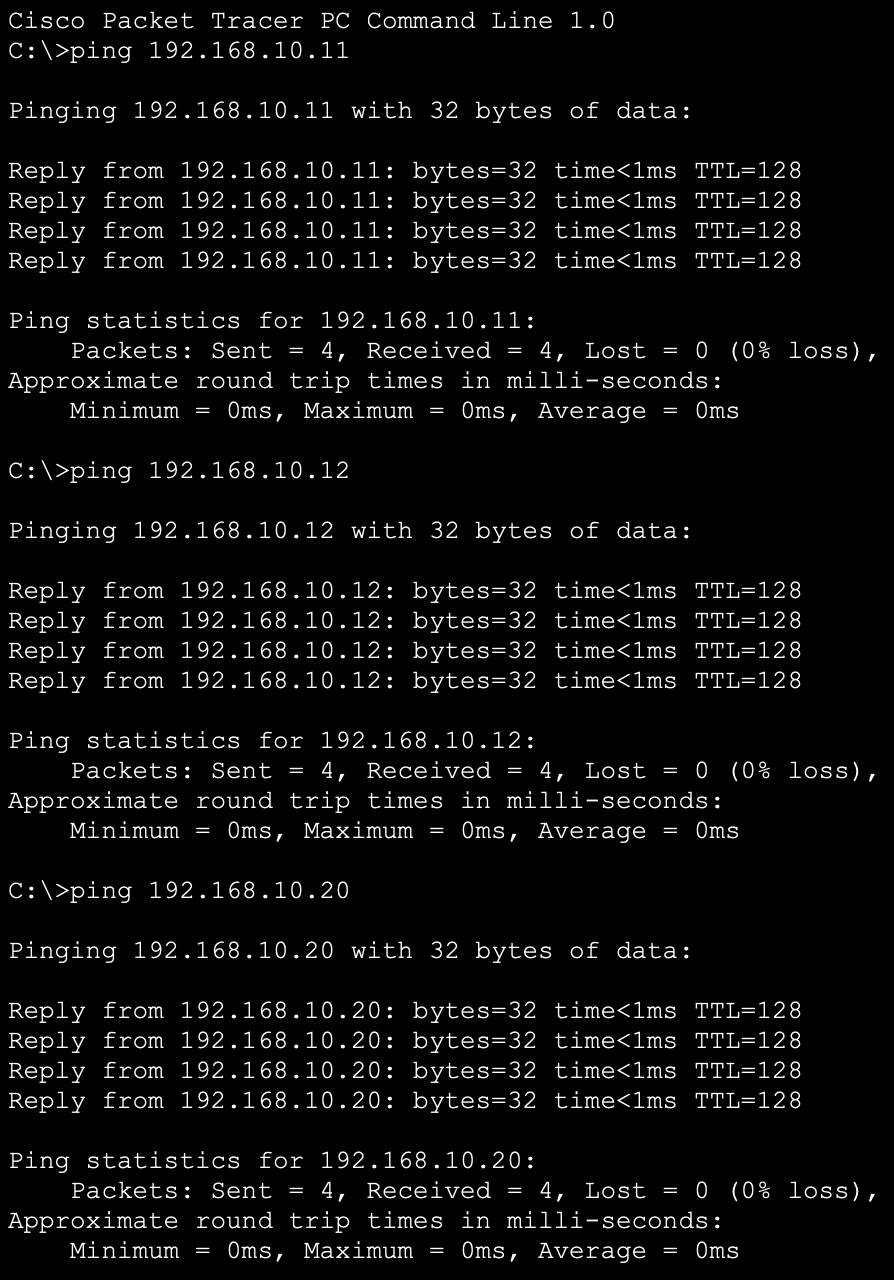 |
Understanding Questions
- Why did the pings within each team succeed?
- All devices within the team share the same network ID and subnet mask.
- Why did the cross-network pings fail?
- The cross-network pings fail because the networks are not connected. You’d need to connect the switches or use a layer-3 device.
- All devices have a default gateway configured (192.168.10.1 or 192.168.20.1), but those gateways don’t exist yet. Why did the within-team pings still work?
- A default gateway is used for reaching destinations outside of the local subnet; for traffic within the same subnet, hosts resolve the destination IP to a MAC using ARP.
- Based on what you’ve learned, what would we need to add to allow the Creative Team to communicate with the Sales Team?
- You’d need to add a layer 3 device, such as a router with two interfaces configured for 192.168.10.1 and 192.168.20.1
───✱*.。:。✱*.:。✧*.。✰*.:。✧*.。:。*.。✱ ───